Six months ago, I wrote about a mobile LEGO game that has just begun its beta phase: LEGO Tower by NimbleBit. I’ve been playing the game since then, and these days, I’m about to rebuild my tower for the sixth time. So I thought “Hey, I wonder if there’s a Wiki page for it?” I know, I know, it’s a bit late, but hey, life’s been really busy these last couple of months!
Anyhow, it turned out there WAS a Wiki page. I quickly scrolled through the pages, and learned some quite useful tricks. Since I have a few friends who’s playing the game, I decided to make an Instagram post, sharing what I’ve learned. But then I said, why not share it with a bigger audience? It’s not like I have a few hundred thousand followers on IG, but if it’s published on the blog, others may stumble on to it and learn of and about the game. So here I am, ready to share my old & new tips on LEGO Tower.
Before I start, though, I need to say many of these tips & tricks come from the official LEGO Tower Wiki page. I did not find them on my own – though I wish I did, it would’ve made my gameplay much easier!
First Time Players
Whether you’re a fresh new player starting the game for the first time, or rebuilding your tower, you start with 17,500 coins. This allows you to build a few floors without the need of earning money. However, it’s your first time, you also get a fancy welcome screen along with some in-game tips.
First time players are “forced” to build a random residential floor first, and a random business floor next. These two are built instantly, and after that, minifigures start visiting your tower. The first ones go to the residential floor, which, right now, is empty, and they immediately become residents. Once you have a residential floor with at least one minifigure and a business floor, you start receiving missions, which allow you to earn Bux: The green in-game currency that allows you to upgrade your elevator and business floors, buy new lobbies and roofs, and get vehicles and extra pieces. You can also use Bux to move in new residents, hurry the construction process and restocking, or send items & minifigures to your friends. The last one becomes free when you buy a LEGO Tower Club membership, but first time players get 5 days for free.
Now, the Wiki page suggest that the first floors you build should be either Bike Repair Shop, Barber or Fire Station. These three give the largest payout when Big Spender comes along (more on that later). All three are Service floors, and even if you don’t have Tower Club membership which allows you to choose what floor you want to build, you can still build them instantly on floors 2-4. Let’s say you tapped “Build New Floor”, picked “Service”, and got something other than the ones mentioned. You tap on the floor, tap the wrench on the top right side, and choose delete. This reverts the floor into an empty one.
Keep in mind that you can’t delete a floor if someone is already working there. The game prevents you to send your residents to limbo 🙂 Also, this only works if your tower is 4 floors high. As soon as you build the 5th floor, you start spending time on construction.
Upgrading the Business Floors
Every business floor holds 1x stock when it’s built. While this makes it faster to restock, it also makes it faster to run out of stock, requiring you to login to the game more frequently (as in every 15-20 minutes). To hold your stock longer, upgrade your floors to hold 5x or 10x stock – this means you need to upgrade once or twice. This requires Bux, and unfortunately, floor upgrades don’t transfer when you rebuild your tower. But at least it gives you several hours of peace.
Here’s a “cheat” I use when I upgrade my floors. I hire workers, and order the longest stock (the third) before I upgrade. Since the upgrade also makes the restock time increase, the time needed for the first two changes. However, the third one, which takes the longest time to restock, stays the same. That way, I get 4-5 hours of stock in 10-15 minutes. That time is doubled if the minifigure’s dream job matches the business.
The whole list of business floors can be found here.
Dream Jobs
Every minifigure that moves to your tower has a dream job. While you don’t HAVE TO employ them there, it does have its perks: Putting a minifigure in their dream job triples their rent and awards you 10 Bux. Also, if a minifigure is working at their dream job, they order twice as much stock.
You can find the minifigure’s dream job by tapping on the floor and then the minifigure. It has a little heart next to it. Alternatively, you can see all your residents’ dream jobs by tapping the menu icon (three plates on the lower right side) and then Minifigures. The column on the left shows their current job while the one on the right shows their dream job.
VIPs of LEGO Tower
There are four VIP characters in the game: Big Spender, Construction Worker, Mover and Deliveryman. While each of them are pretty self-explanatory, I’ll provide a little info just in case.
Big Spender is my favorite in these four. She buys one of the three stocks on the floor you deliver her, which means instant cash!
Construction Worker shortens your construction time by 3 hours.
Mover fills a residential floor with new residents. It’s better to use him when the floor is completely empty in my opinion.
Deliveryman fully stocks a business, whether you have anyone working there or not.
I have learned a few tricks after reading the Wiki page about these four. These tricks not only help you make the most out of the VIPs, but they also provide additional income up to 250K, in some cases, at one go! Now that’s an impressive amount of coins!
Get the Latest LEGO Sales & Deals
Big Spender
Remember the suggested business floors, Bike Repair Shop, Barber and Fire Station? Make sure you build at least one of these and get three workers with matching dream jobs. If it’s your first tower, upgrade the floor as high as you can. The maximum amount is 25x, and it costs 561 Bux for Tower Club members and 750 Bux for regular players. If you have a gold brick, meaning you rebuilt your tower at least once, make sure you use the gold brick on this floor.
Now this next bit is tricky. This floor will serve as a cash-out floor when the big spender comes. She buys out a random product, but if you have only one product, she has to buy that one. So you only stock the last product for this floor. Whether you upgrade it to 25x using Bux or 100x using a gold brick, it will take a long time for the other to products to run out of stock, and it will decrease the chances of buying out the most expensive product. True, you will get 24 coins less per minute, but in return you will get loads of cash when Big Spender visits.
According to LEGO Tower Wiki, the maximum pay you can get from any of these three floors is 257,904 coins. Not bad, right?
Deliveryman
I used to use this guy to quickly stock floors. After reading the Wiki page, I learned that he can also bring some coins.
To do that, you should have one of the above mentioned business floors with matching dream jobs, and all three products should be stocked (a.k.a. green). It’s a plus if you use a gold brick on the floor, but if it’s your first tower, just upgrade it to its maximum. Apparently, if you send the Deliveryman to an already stocked floor, you get a fully stocked bonus. If all the products are stocked, the bonus is tripled. Having workers in their dream job brings twice the stock. And when you use a gold brick for that floor, you can stock instantly before using the Deliveryman. The maximum amount of coins you can get this way is 51,579.
However, earning coins this way clashes with the Big Spender method. If she arrives right after the Deliveryman, the chances of her buying the third product is reduced. To avoid this, you can build the other two businesses and either use a gold brick or upgrade the floors using Bux. Of course you’ll need their respective workers and only stock the third product. That way, you’ll have an extra floor to use the Big Spender on.
Construction Worker and Mover
Like I mentioned before, Construction Worker reduces the time of the construction for 3 hours. Personally, I use her when I know I’ll be able to play after the construction ends. For example, if it’s 11 pm, and the construction will go on for 8 hours, I send her to a friend. The floor will finish at 7 am, and I will spend most of the time asleep, so there’s no rush. However, if it’s earlier, or speeding up will result in the floor to be finished before midnight, then she can speed away. That way, whether it’s a business floor or a residential one, I can get the perks when the rent time comes.
As for the mover… just send him to an empty residence to fill it with minifigures. However, if you’ve used your gold brick on a residential floor, send him there and all the residents will pay maximum rent immediately (900 coins). Got one you don’t want? Send them to a friend. The amount of rent will not change back!

Earning Money in LEGO Tower
Let’s face it, as much fun it is to customize minifigures using the parts we find, we want to earn money to build new floors. This seems slow if you’re just beginning, but there are a few tips to follow if you’ve already rebuilt your tower.
First of all, unless you want to farm for Bux, rebuild your tower as soon as you reach the 50th floor. You can leave it empty or start a construction, but neither prevents you from rebuilding. LEGO Tower Wiki suggests that the first floors you should use your gold brick on are either Bike Repair Shop, Barber or Fire Station. Same is true for your second gold brick. After that, use them on your residential floors to maximize your rent.
Try to place minifigures in their dream jobs. This triples their rent and doubles the stock they hold without affecting restocking time. It’s not always easy to get the minifigures you want, or the floors you want if you don’t have a club membership. However, you can send some (or all) of your minifigures to a friend before you rebuild your tower and have them send them back to you. That way, you’ll have minifigures ready when you rebuild.
Special Characters
As you play, you collect minifigure parts. Some of these parts can be converted into special characters (find the whole list of them here). The minimum amount of rent they pay is 1,000 coins, so if you have minifigures paying low rent, make sure you convert them.
You can get the most out of these characters after you’ve rebuilt at least once and received a gold brick. Place regular minifigures with dream jobs to gold residential floors, and convert them to special characters. Then place them in their dream jobs. This results in one special character paying 9,000 coins rent minimum! I was surprised to get 305,000 coins even though I had only 10 floors. Ok, I have LEGO Tower club membership and A LOT of characters, but still!
Remember you can request a part if you don’t have it. I have completed several characters thanks to my in-game friends.
Last Words
I see that I’ve already written too much, and I really don’t want to bore you to death. I hope that at least some of what I’ve mentioned can help you in some way. You can find more extensive explanations and more tricks on the Wiki page, so don’t forget to check it out.
Since I’ve started writing this article – which was two days ago – I’ve rebuilt my tower and right now there are several gold residences with empty slots. If you need high rent paying residents, add me in the game (my code is 1F1J), send them to me, and drop me a line on IG with your code and the minifigure you sent me. I will gladly maximize their rent for you and send them back. Honestly, I’ve lost count of how many minifigures I’ve sent away after I rebuilt!
If you have further questions, ask away in the comments. Happy playing!
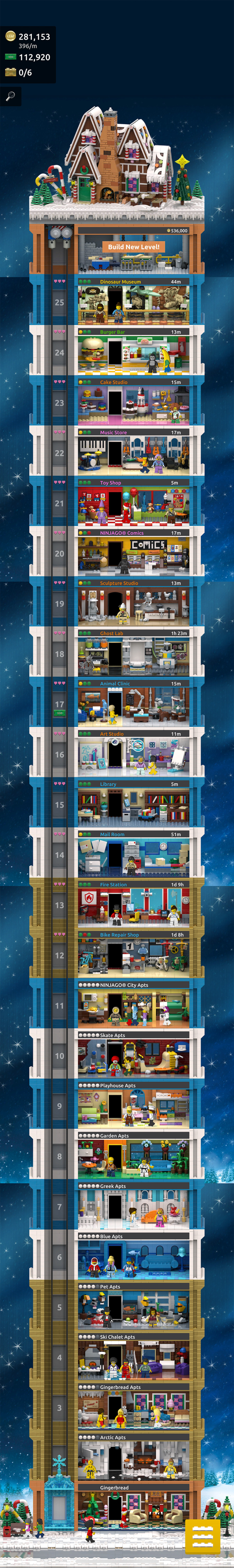
Get the Latest LEGO Sales & Deals
All the images are either from in-game screenshots or LEGO Tower Wiki. Except the one with all the lost items.


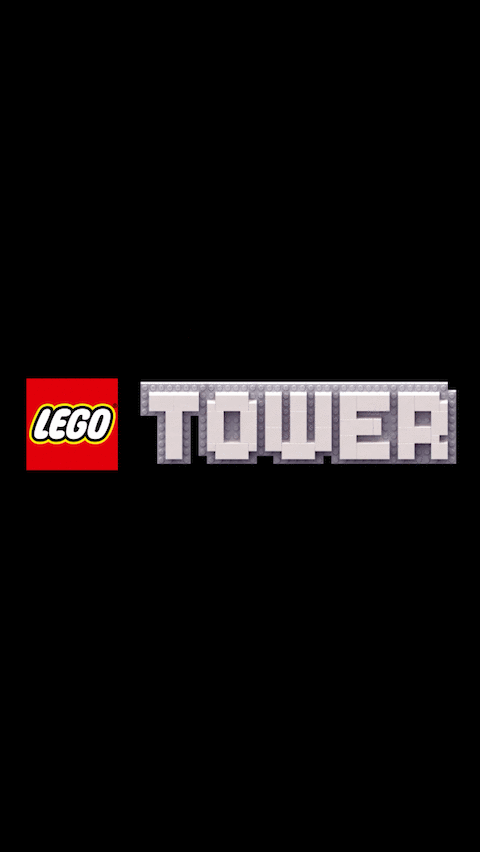
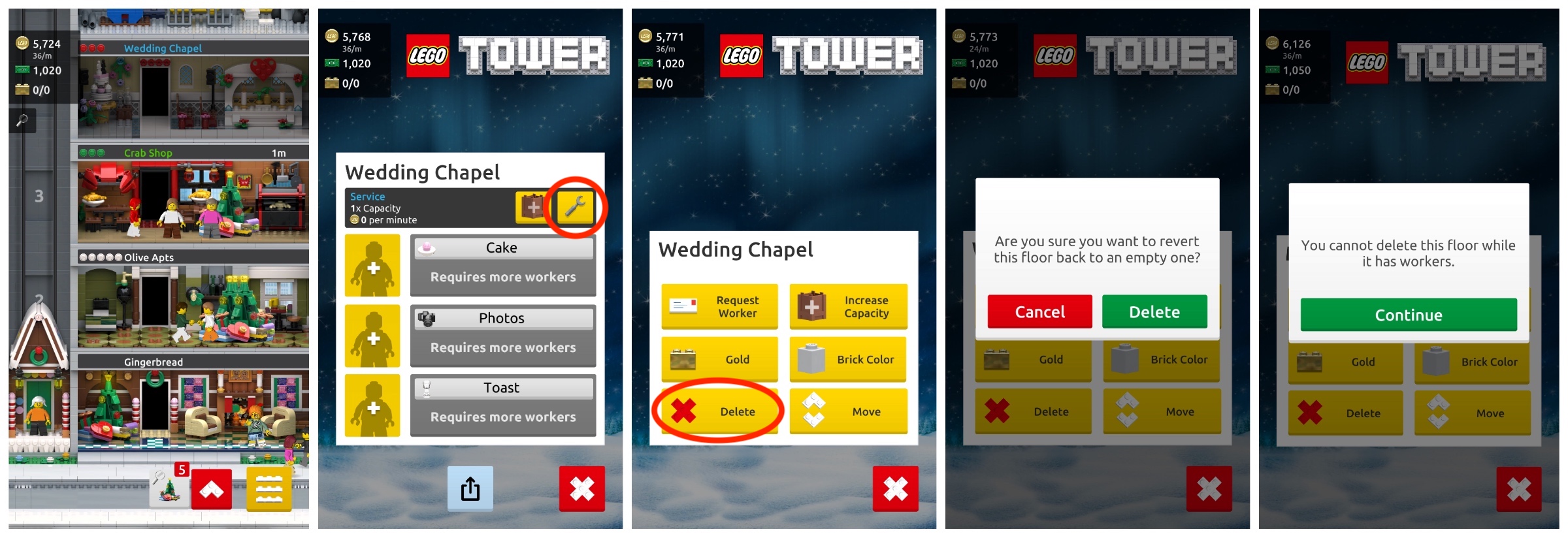
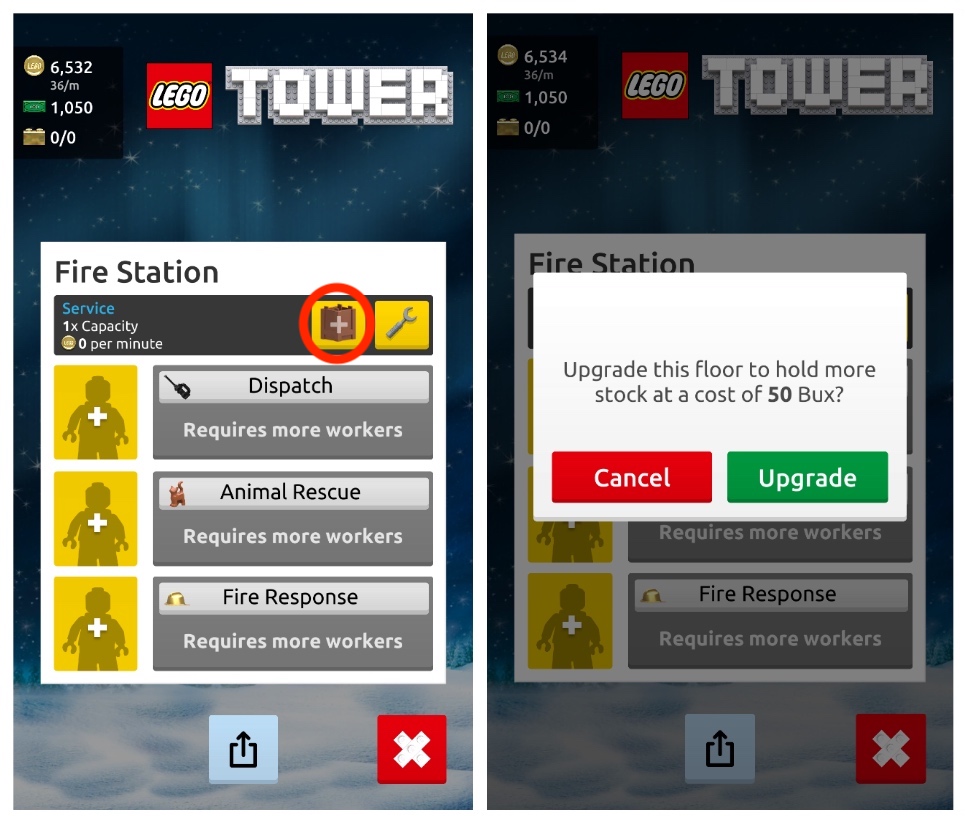
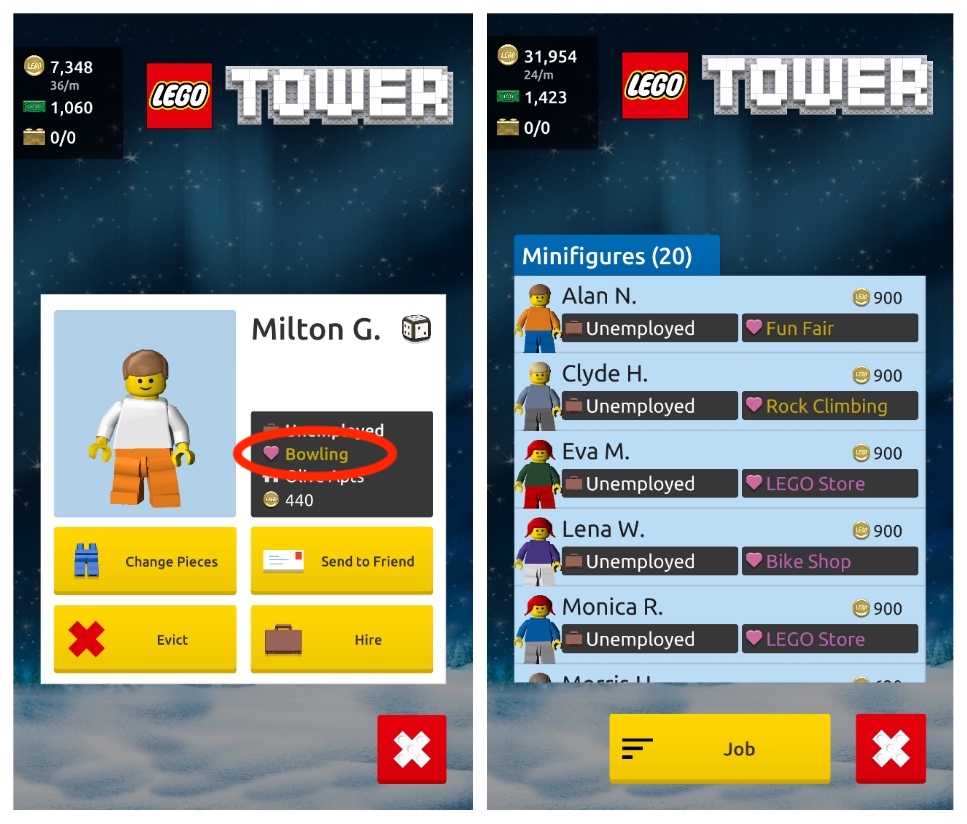

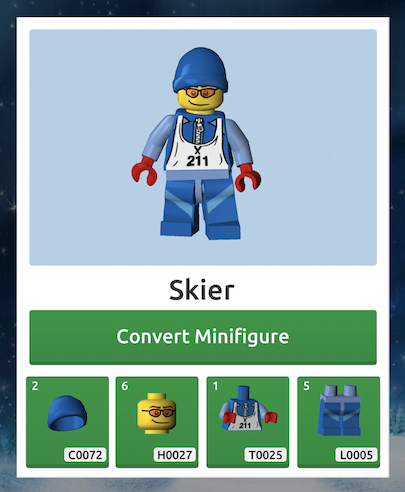
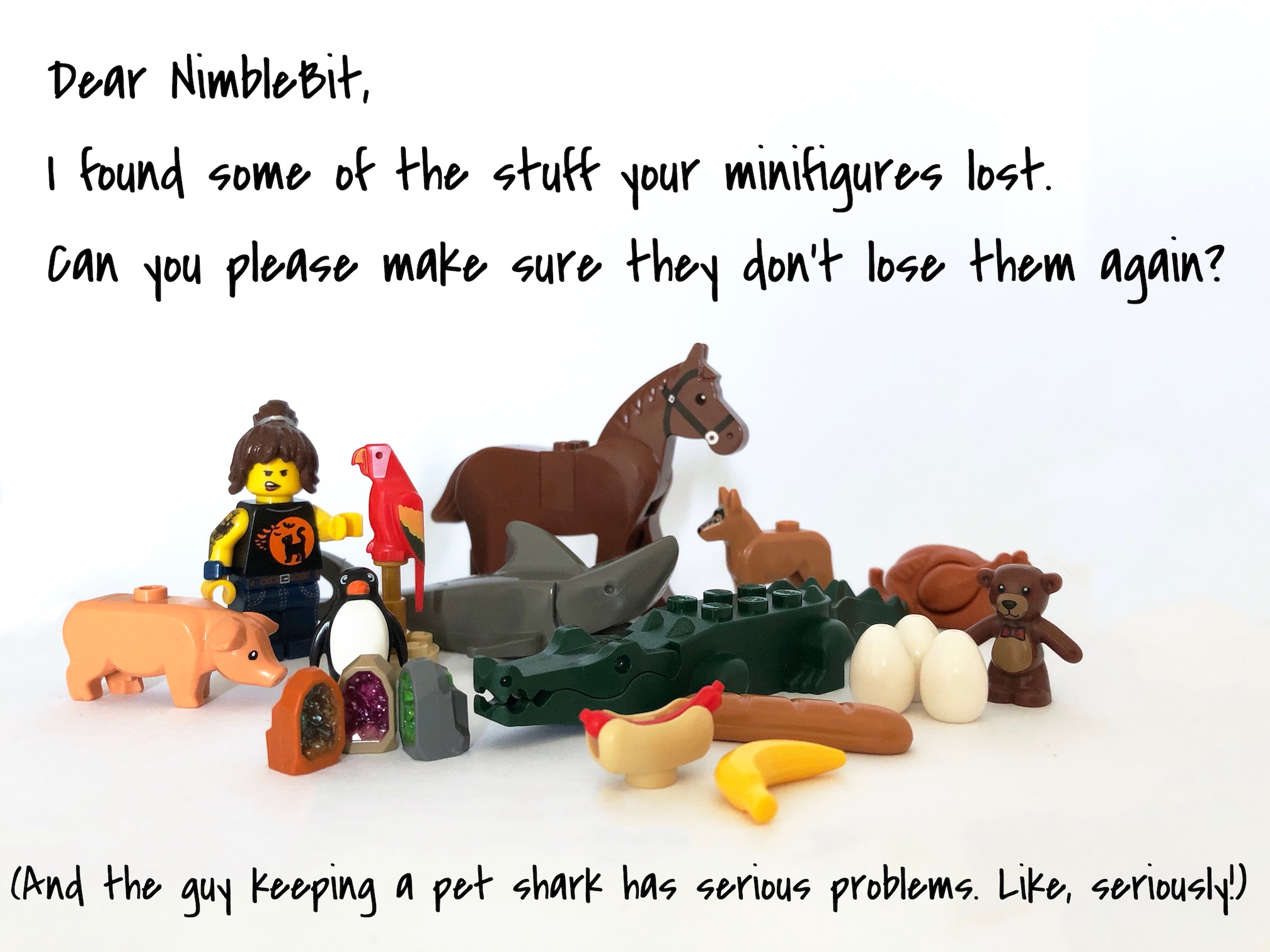
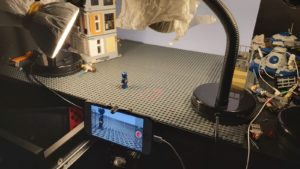

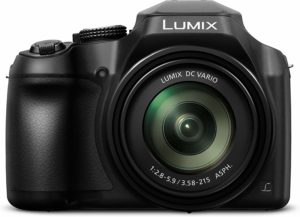
How do u get the gold pieces for the gold figure? Not allowed to request the pieces. I tried buying pieces and did everything i canthing of am i missing some Otho game?
My game ID BYJX4
Hi Diana,
You’ll need to reset the game to get pieces of Mr. Gold. The more you reset, the more pieces you’ll get.
Hi! Nice post, answered my questions. My LEGO I.D. is 1MG4W, thanks! God bless you! ❤🙏
Thanks for the tips, my Lego ID is K7QCB 🙂